Note
Click here to download the full example code
Using rasterMath with 3d block or 2d block¶
Test notebook to validate code.
Import librairies¶
from museotoolbox.processing import RasterMath,image_mask_from_vector
from museotoolbox import datasets
from matplotlib import pyplot as plt
import numpy as np
Load HistoricalMap dataset¶
raster,vector = datasets.load_historical_data()
Initialize rasterMath with raster¶
# Set return_3d to True to have full block size (not one pixel per row)
# Create raster mask to only keep pixel inside polygons.
image_mask_from_vector(vector,raster,'/tmp/mask.tif',invert=False)
for return_3d in [True,False]:
rM = RasterMath(raster,in_image_mask='/tmp/mask.tif',return_3d=return_3d)
rM.custom_block_size(128,128) # block of 200x200pixels
print(rM.get_random_block().shape)
x = rM.get_random_block()
# Returns with only 1 dimension
returnFlatten = lambda x : x[...,0]
# Returns 3x the original last dimension
addOneBand = lambda x : np.repeat(x,3,axis=x.ndim-1)
# Add functions to rasterMath
rM.add_function(addOneBand,'/tmp/x_repeat_{}.tif'.format(str(return_3d)))
rM.add_function(returnFlatten,'/tmp/x_flatten_{}.tif'.format(str(return_3d)))
rM.run()
from osgeo import gdal
dst = gdal.Open('/tmp/x_flatten_False.tif')
arr = dst.GetRasterBand(1).ReadAsArray()
plt.imshow(np.ma.masked_where(arr == np.min(arr), arr))
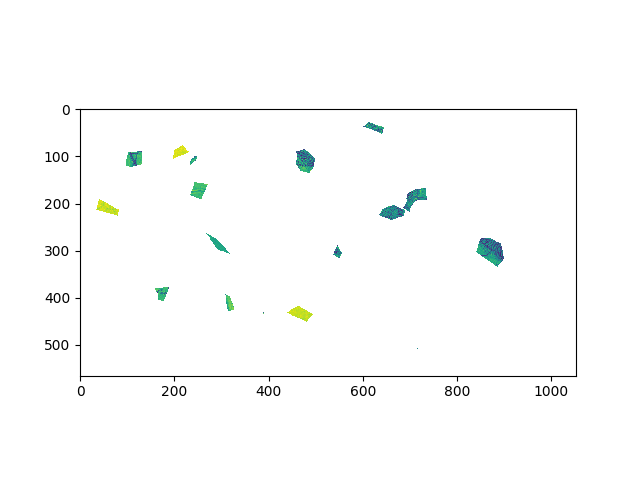
Out:
Total number of blocks : 15
Total number of blocks : 45
(128, 128, 3)
Using datatype from numpy table : uint8.
Detected 9 bands for function <lambda>.
No data is set to : 0
Using datatype from numpy table : uint8.
Detected 1 band for function <lambda>.
No data is set to : 0
rasterMath... [........................................]0%
rasterMath... [........................................]2%
rasterMath... [#.......................................]4%
rasterMath... [##......................................]6%
rasterMath... [###.....................................]8%
rasterMath... [####....................................]11%
rasterMath... [#####...................................]13%
rasterMath... [######..................................]15%
rasterMath... [#######.................................]17%
rasterMath... [########................................]20%
rasterMath... [########................................]22%
rasterMath... [#########...............................]24%
rasterMath... [##########..............................]26%
rasterMath... [###########.............................]28%
rasterMath... [############............................]31%
rasterMath... [#############...........................]33%
rasterMath... [##############..........................]35%
rasterMath... [###############.........................]37%
rasterMath... [################........................]40%
rasterMath... [################........................]42%
rasterMath... [#################.......................]44%
rasterMath... [##################......................]46%
rasterMath... [###################.....................]48%
rasterMath... [####################....................]51%
rasterMath... [#####################...................]53%
rasterMath... [######################..................]55%
rasterMath... [#######################.................]57%
rasterMath... [########################................]60%
rasterMath... [########################................]62%
rasterMath... [#########################...............]64%
rasterMath... [##########################..............]66%
rasterMath... [###########################.............]68%
rasterMath... [############################............]71%
rasterMath... [#############################...........]73%
rasterMath... [##############################..........]75%
rasterMath... [###############################.........]77%
rasterMath... [################################........]80%
rasterMath... [################################........]82%
rasterMath... [#################################.......]84%
rasterMath... [##################################......]86%
rasterMath... [###################################.....]88%
rasterMath... [####################################....]91%
rasterMath... [#####################################...]93%
rasterMath... [######################################..]95%
rasterMath... [#######################################.]97%
rasterMath... [########################################]100%
Saved /tmp/x_repeat_True.tif using function <lambda>
Saved /tmp/x_flatten_True.tif using function <lambda>
Total number of blocks : 15
Total number of blocks : 45
(961, 3)
Using datatype from numpy table : uint8.
Detected 9 bands for function <lambda>.
No data is set to : 0
Using datatype from numpy table : uint8.
Detected 1 band for function <lambda>.
No data is set to : 0
rasterMath... [........................................]0%
rasterMath... [........................................]2%
rasterMath... [#.......................................]4%
rasterMath... [##......................................]6%
rasterMath... [###.....................................]8%
rasterMath... [####....................................]11%
rasterMath... [#####...................................]13%
rasterMath... [######..................................]15%
rasterMath... [#######.................................]17%
rasterMath... [########................................]20%
rasterMath... [########................................]22%
rasterMath... [#########...............................]24%
rasterMath... [##########..............................]26%
rasterMath... [###########.............................]28%
rasterMath... [############............................]31%
rasterMath... [#############...........................]33%
rasterMath... [##############..........................]35%
rasterMath... [###############.........................]37%
rasterMath... [################........................]40%
rasterMath... [################........................]42%
rasterMath... [#################.......................]44%
rasterMath... [##################......................]46%
rasterMath... [###################.....................]48%
rasterMath... [####################....................]51%
rasterMath... [#####################...................]53%
rasterMath... [######################..................]55%
rasterMath... [#######################.................]57%
rasterMath... [########################................]60%
rasterMath... [########################................]62%
rasterMath... [#########################...............]64%
rasterMath... [##########################..............]66%
rasterMath... [###########################.............]68%
rasterMath... [############################............]71%
rasterMath... [#############################...........]73%
rasterMath... [##############################..........]75%
rasterMath... [###############################.........]77%
rasterMath... [################################........]80%
rasterMath... [################################........]82%
rasterMath... [#################################.......]84%
rasterMath... [##################################......]86%
rasterMath... [###################################.....]88%
rasterMath... [####################################....]91%
rasterMath... [#####################################...]93%
rasterMath... [######################################..]95%
rasterMath... [#######################################.]97%
rasterMath... [########################################]100%
Saved /tmp/x_repeat_False.tif using function <lambda>
Saved /tmp/x_flatten_False.tif using function <lambda>
<matplotlib.image.AxesImage object at 0x7f4a19db1390>
Total running time of the script: ( 0 minutes 0.460 seconds)