Note
Click here to download the full example code
Stratified-K-Fold¶
This example shows how to make a Random Sampling with 50% for each class.
Import librairies¶
from museotoolbox.cross_validation import RandomStratifiedKFold
from museotoolbox import datasets,processing
Load HistoricalMap dataset¶
raster,vector = datasets.load_historical_data(low_res=True)
field = 'Class'
y = processing.read_vector_values(vector,field)
Create CV¶
SKF = RandomStratifiedKFold(n_splits=2,n_repeats=2,
random_state=12,verbose=False)
for tr,vl in SKF.split(X=None,y=y):
print(tr,vl)
Out:
[ 2 3 8 6 9 15 16 12 13] [ 0 7 1 4 5 14 10 11]
[ 0 1 7 4 5 14 15 10 11] [ 3 2 8 9 6 16 12 13]
[ 0 3 7 4 9 14 16 12 13] [ 8 1 2 5 6 15 10 11]
[ 1 2 8 5 6 14 15 10 11] [ 7 3 0 9 4 16 12 13]
Note
Split is made to generate each fold
# Show label
for tr,vl in SKF.split(X=None,y=y):
print(y[tr],y[vl])
Out:
[1 1 1 2 2 3 3 4 5] [1 1 1 2 2 3 4 5]
[1 1 1 2 2 3 3 4 5] [1 1 1 2 2 3 4 5]
[1 1 1 2 2 3 3 4 5] [1 1 1 2 2 3 4 5]
[1 1 1 2 2 3 3 4 5] [1 1 1 2 2 3 4 5]
Note
The first one is made with polygon only. When learning/predicting, all pixels will be taken in account TO generate a full X and y labels, extract samples from ROI
X,y=processing.extract_ROI(raster,vector,field)
for tr,vl in SKF.split(X,y):
print(tr,vl)
print(tr.shape,vl.shape)
Out:
[ 0 1 2 ... 2961 3160 3161] [ 999 398 2667 ... 2843 2842 3023]
(1583,) (1579,)
[ 3 4 5 ... 2960 3023 3160] [1093 2607 2672 ... 2834 715 3161]
(1583,) (1579,)
[ 1 2 4 ... 2961 3023 3161] [1477 51 1805 ... 2883 2833 3160]
(1583,) (1579,)
[ 0 3 6 ... 2960 3023 3160] [2331 2317 999 ... 391 508 3161]
(1583,) (1579,)
Plot example
from __drawCVmethods import plotMethod
plotMethod('SKF-pixel')
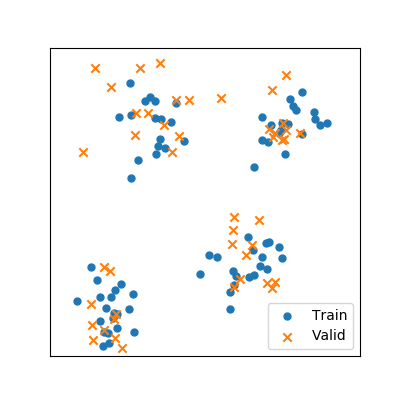
Out:
/home/docs/checkouts/readthedocs.org/user_builds/museotoolbox/checkouts/v0.12/examples/cross_validation/__drawCVmethods.py:35: MatplotlibDeprecationWarning: Adding an axes using the same arguments as a previous axes currently reuses the earlier instance. In a future version, a new instance will always be created and returned. Meanwhile, this warning can be suppressed, and the future behavior ensured, by passing a unique label to each axes instance.
ax = f.add_subplot(111)
Total running time of the script: ( 0 minutes 0.104 seconds)