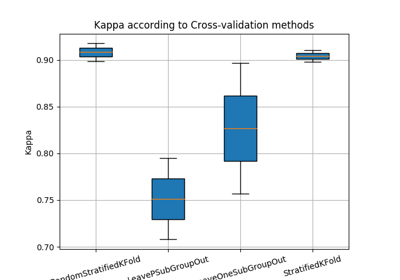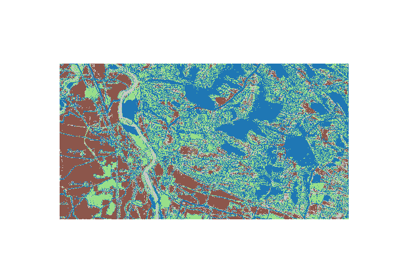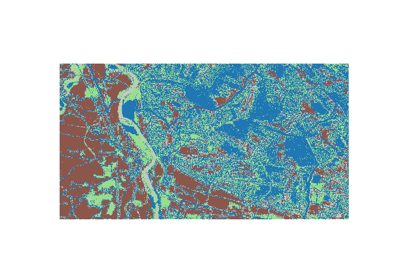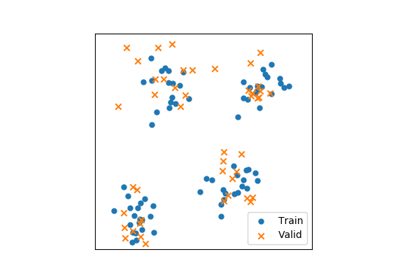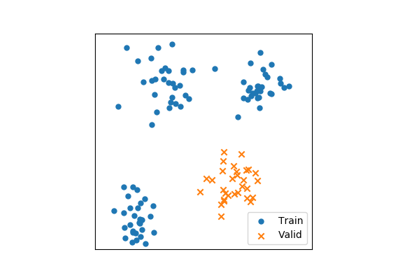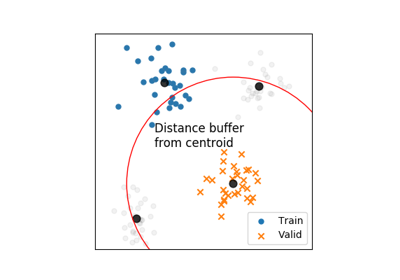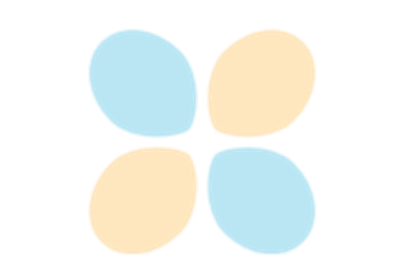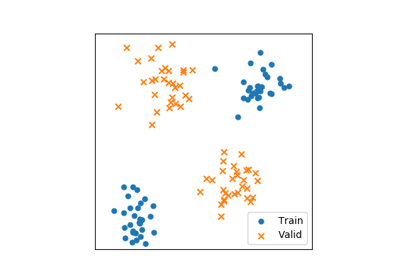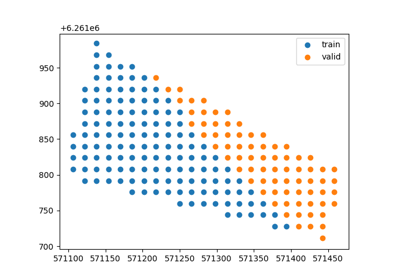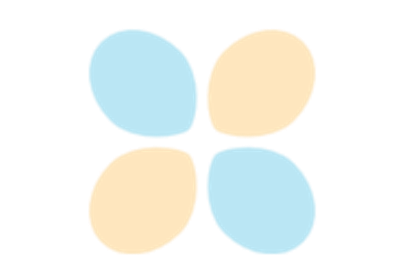extract_ROI¶
-
museotoolbox.processing.extract_ROI(in_image, in_vector, *fields, **kwargs)[source]¶ Extract raster values from Regions Of Interest in a vector file.
Initially written by Mathieu Fauvel, improved by Nicolas Karasiak.
- Parameters
in_image (str.) – the name or path of the raster file, could be any file that GDAL can open.
in_vector (str.) – A filename or path corresponding to a vector file. It could be any file that GDAL/OGR can open.
*fields (str.) – Each field to extract label/value from.
**kwargs (list of kwargs.) –
get_pixel_position : bool, optional (default=False).
If get_pixel_position=True, will return pixel position in the image for each point.
only_pixel_position : bool, optional (default=False).
If only_pixel_position=True, with only return pixel position for each point.
prefer_memory : bool, optional (default=True).
If prefer_memory=False, will write temporary raster on disk to extract ROI values.
verbose : bool or int, optional (default=True).
The higher is the int verbose, the more it will returns informations.
- Returns
X (np.ndarray, size of (n_samples,n_features).) – The sample matrix. A n*d matrix, where n is the number of referenced pixels and d is the number of features. Each line of the matrix is a pixel.
y (np.ndarray, size of (n_samples,).) – The label of each pixel.
See also
museotoolbox.processing.read_vector_values()read field values from vector file.
Examples
>>> from museotoolbox.datasets import load_historical_data >>> from museotoolbox.processing import extract_ROI >>> raster,vector= load_historical_data() >>> X,Y = extract_ROI(raster,vector,'Class') >>> X array([[ 213., 189., 151.], [ 223., 198., 158.], [ 212., 188., 150.], ..., [ 144., 140., 105.], [ 95., 92., 57.], [ 141., 137., 102.]]) >>> X.shape (12647,3) >>> Y [3 3 3 ..., 1 1 1] >>> Y.shape (12647,)